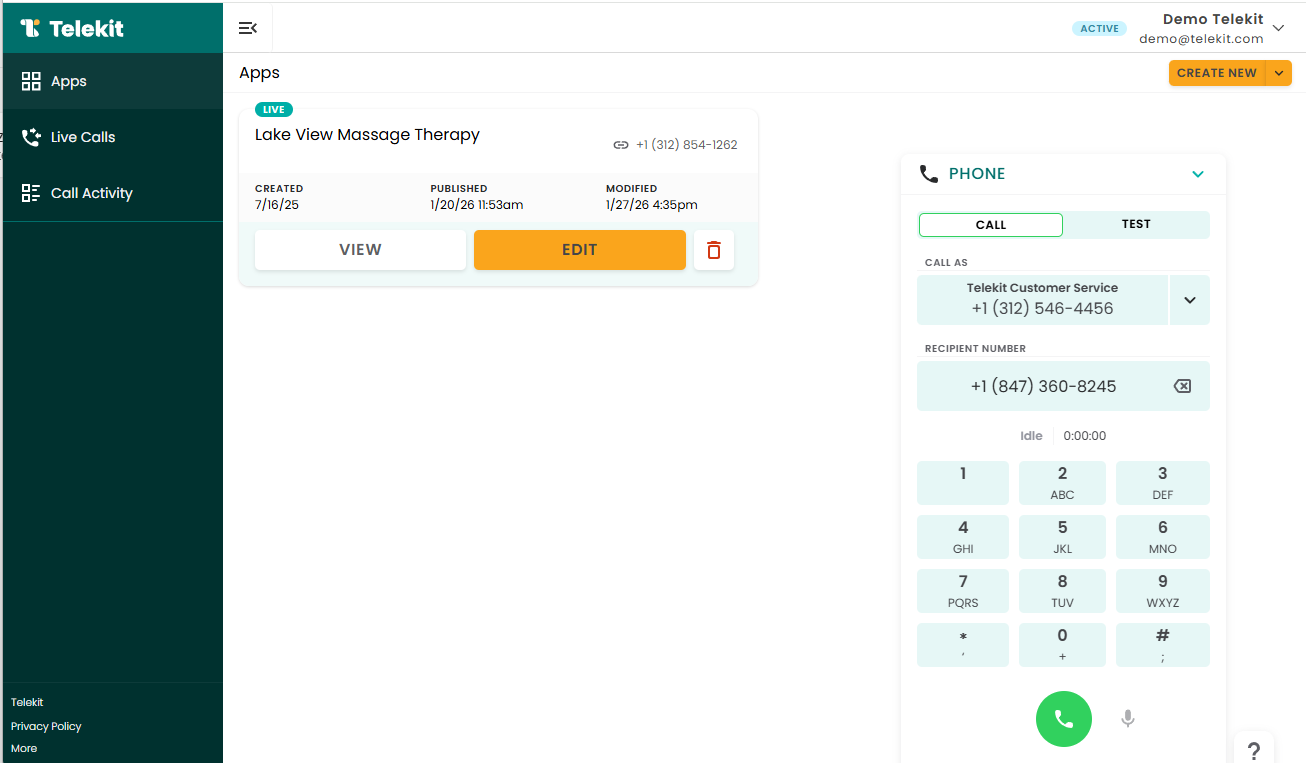View step-by-step interactions of every customer call.
Telekit’s Call Events feature allows you to gain insights into your customer calls so that you can make informed business decisions. Simply hover over a call log and click the Call Events icon. A popup will appear displaying the step-by-step interaction between the caller, Telekit, and your business.
At the top of the pop up, you’ll see the caller’s phone number, your business phone number, and the call duration. All the interactions that took place during the call will appear in chronological order.
Depending on what happens during a customer call, you can see the following interactions:
- Call started
- Connected to Telekit
- Menu option the caller selected
- Transfer number that Telekit rings
- Any call forwarding phone numbers that Telekit rings
- Recipient that answers the call
- Any Telekit voicemail left
- Any Telekit or caller errors that are encountered during a call
- Call ending party
Here are a couple of examples of Call Events:


Call tracking provides valuable insights into every customer interaction with your business. By viewing detailed call logs, you can see when customers called, which menu options they selected, who they spoke with, and whether they reached voicemail. This comprehensive view enables more efficient follow-ups and personalized service - customers won't need to repeat their story, and your team can provide informed, supportive responses. The result? More productive conversations and customers who feel valued and understood.
Sign up for a free 30-day trial today.